How to Use 8171 Web Portal And Check BISP Payments

BISP 8171 Web Portal
If you are waiting for financial assistance under Benazir Income Support Program (BISP) or Ehsaas Program, it is very important to know whether your name is in the list of beneficiaries or not, and if so, when and where your installment will arrive. For this purpose, the government has provided 8171 web portal, which allows every citizen to check their status from home.
This article will provide you with complete guidance on how to use 8171 web portal, who can use it, and what is the solution if any problem is encountered.
Also Read: 8171 Registration Check via CNIC – Easy and Complete Guide
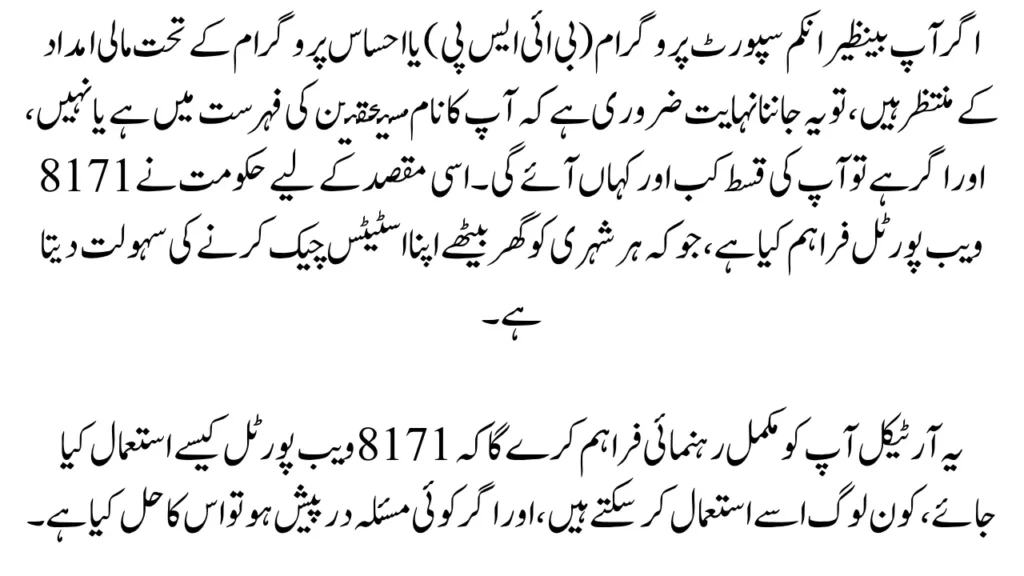
What is 8171 web portal?
8171 web portal (https://8171.bisp.gov.pk) is an online facility provided by the Government of Pakistan through which any citizen can know whether he is eligible for BISP or Ehsaas cash assistance or not through his identity card. Through it, you can also get your registration, biometric verification, payment history and other important information.
When to use this portal?
You can use the 8171 web portal on various occasions:
- Before the installment is released: Check if you are eligible or not.
- During the payment period: Check the status of your installment between June 10 and 30.
- If the SMS does not come or there is an error: Then verify through the portal.
Who is this portal for?
This portal is for anyone who:
- Wants to receive BISP or Ehsaas Aid installment
- Is a permanent resident of Punjab or other provinces
- Has completed National Identity Card (CNIC) and biometric verification
- Joins NSER survey or wants to update
- Wants to know your eligibility or installment details
Complete How to Use 8171 Web Portal
Using 8171 Web Portal is very easy. Just follow the instructions below:
- Open the website: https://8171.bisp.gov.pk
- Enter your CNIC: Enter the 13-digit CNIC number without any dash (–).
- Enter the captcha code: Enter the code that appears in the image in the box below.
- Click on “Check Status”
View Results: Here you will get the following information:
- Eligible or Ineligible
- Date of Installment
- Biometric Verification Status
- Report of Double Installment or any Issue
Check Registration Status via SMS (If No Net)
If you do not have internet, don’t worry. You can also check your status by sending your CNIC number via SMS to 8171.
Method:
- Open the message in your mobile phone.
- Type the 13-digit CNIC number.
- Send it to 8171.
- You will receive a response after a while.
Note: Minor SMS charges may apply on some networks.
Frequently Asked Questions (FAQs)
Does the web portal also register new users?
No, new registration can be done only at BISP Tehsil Offices or NADRA centers.
What does “Double Installment” mean?
This is often a system error. You only get one installment. Don’t worry.
How often can I check my status?
You can check your status multiple times a day, whenever you want.
What if I repeatedly get the message “Ineligible”?
Visit your nearest BISP office to update your data, or retake the survey.
Is it free to use the web portal?
Yes, the web portal is completely free. There may be minor charges for sending SMS only.
Additional Information
- Use a secure browser while using the web portal.
- Avoid logging in from public computers to keep your CNIC safe.
- If the website is not working, use the SMS method.
- Keep your SIM, CNIC and biometric details updated.
- If the web portal repeatedly gives an error, seek help from the nearest BISP office.
Also Read: CM Solar Panel Scheme 2025 – Status Check and Full Details
Conclusion
8171 web portal is an easy, simple and effective tool through which every eligible person can know their BISP or Ehsaas payment status, eligibility, and biometric status. Using it can save you from any hassle, especially during installment periods like June 2025. If you want to get timely assistance, check your information regularly, keep it updated, and immediately contact the concerned office in case of any issue.
