Apni Chhat Apna Ghar Program acag.punjab.gov.pk
Apni Chhat Apna Ghar program is a special initiative launched by Chief Minister Punjab, Maryam Nawaz Sharif, for the people of Punjab. The main objective of this initiative is to provide cheap houses to one lakh low-income families belonging to Punjab, which will be a huge and significant development in the housing sector of Punjab. Apni Chhat Apna Ghar program will provide facilities to the low-income families of Punjab who are currently living in rented houses. This program has been divided into three execution models, which will provide 1 lakh affordable houses in four and a half years. Let me tell you that Punjab Housing and Town Planning Agency will be the agency and housing for this program, while the Development and Public Health Engineering Department will work as the administrative department.
ACAG Citizen Registration Form
Remember, to get your home construction loan through the ACAG program, you have to first go to the official website of ACAG, fill out the citizen registration form, and create your account. The procedure I am providing below. By following the procedure provided below, you can easily create your account by filling out the citizen registration form. Please remember to enter your authentic and original details while filling out the registration form. In case of entering wrong information, your registration will be cancelled and you will not be eligible to get a loan, so be careful. Also Check Apni Chhat Apna Ghar acag.punjab.gov.pk Login
- First visit the official website of ACAG.
- After opening the website, open the citizen registration form by clicking on the registered button in the top right corner.
- Inside the form, you will be asked to enter your personal
- First, start filling out the registration form by writing your full name.
- After entering your name, enter your ID card number on the second number.
- After entering your ID card number, enter your father’s name. If you are a female applicant, then you can also enter your husband’s name here.
- After entering your father’s or husband’s name, enter your father’s or husband’s ID card number according to the name entered in the next field.
- After entering the ID card number, select your gender from the drop-down menu in the field below.
- After selecting gender, enter your email in the next field.
- After entering the email, select your mobile network from the drop-down menu in the next field.
- After selecting the mobile network, enter your mobile number.
- After entering the mobile number, select your division from the drop-down menu in the next field.
- After selecting the division, select your district from the next drop-down menu.
- After selecting the district, select your tehsil from the next drop-down menu.
- Enter your city name in the last field.
- After entering the city name, enter a strong password containing at least 6 characters. To confirm the password, enter the same password again in the next field.
- And finally, click on the registered button shown below; your account will be created as soon as you click on the button.
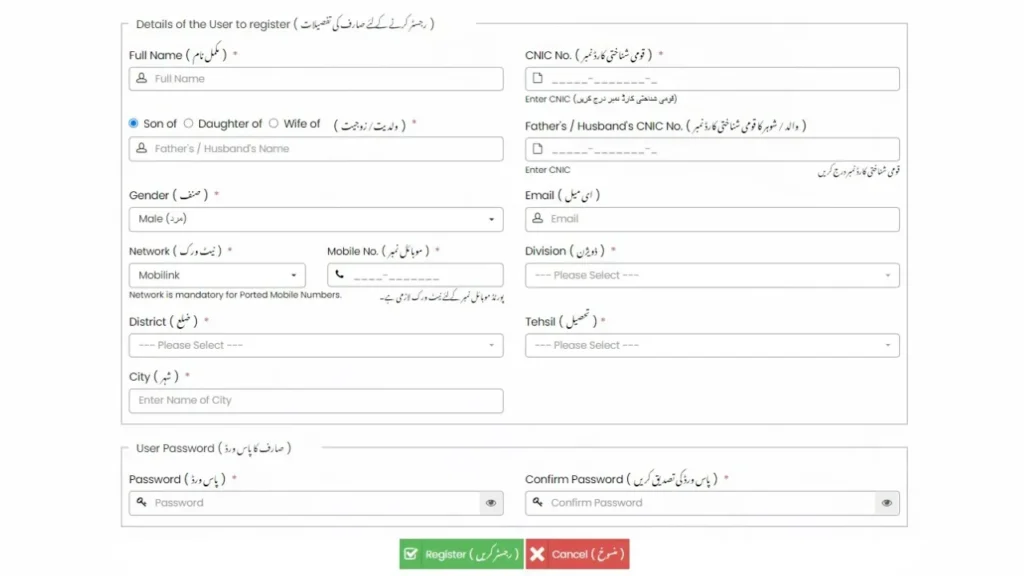
Apni Chat Apna Ghar Scheme Latest Updates 2025
8171 Web Portal 2025 – Know How to Check Eligibility Online
New Fraud Regarding BISP 8171 | Complete Guide to Avoid
8171 Ehsaas Program 2025 – New Registration and CNIC Check
BISP 8171 Update Sept 2025 – 8.2 lakh Women Disqualified
BISP 8171: 100 to 200 Deduction On Payment Withdrawal
BISP 8171 Introduces New Payment System For Women
Eligibility Criteria for ACAG Program 2024
If you want to get a loan for the construction of your house through the ACAG program, then you must read the points given below. Note that to avail of this scheme, you have to fulfil the eligibility criteria given below; otherwise, you will not be able to complete your registration.
- As per NADRA records, the applicant must be the head of his household.
- As this scheme is launched by the Punjab Government, the applicant must be a permanent resident of Punjab to avail the benefit of this scheme.
- In order to complete the registration in the scheme, the applicant belonging to urban areas should own land of five marla or less; similarly, the applicant belonging to rural areas should own land of ten marla or less.
- The applicant should not be involved in or convicted of anti-state, anti-social activities, heinous crimes, etc.
- The applicant should not be a defaulter of any bank or financial institution.
- Remember, to complete the registration in this scheme, registration in the NSER survey was first made mandatory; however, this condition has been removed later. So now anyone belonging to Punjab can apply for this scheme.
How to Fill acag.punjab.gov.pk Apni Chhat Apna Ghar Application Form
After registering by filling out the citizen registration form, open the ACAG website login page to apply for the loan.
After opening the login page, enter your ID card number and the password chosen while filling the citizen registration form and log in to your account.
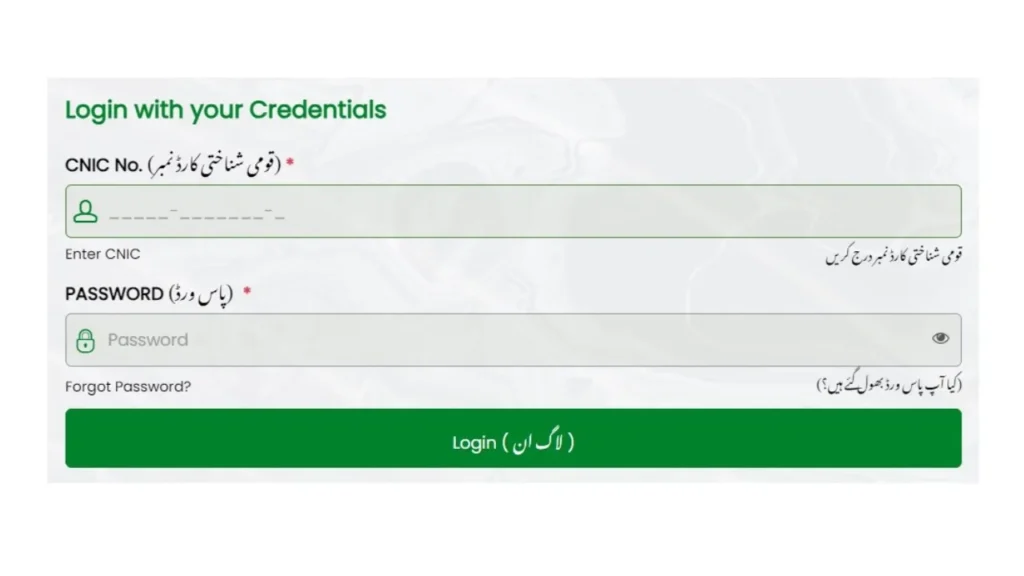
A certificate will appear in front of you as soon as you log in to the account. In which you will be asked to confirm three different points. In the first point, you have to confirm that I am a permanent resident of Punjab, Pakistan. Under the second point, you have to confirm that I do not own any house, and under the third and last point, you have to confirm that I have a plot of up to five marla in an urban area or up to 10 marla in a rural area.
After confirming the three points, you will see a disclaimer below. Within the disclaimer, you have to confirm that all the information given in my application is correct. I understand that providing wrong information or distorting the facts may result in rejection of my application. And in the case of providing wrong information against me, legal action can also be taken.

After verifying all the points in the certificate, you have to press the proceed button shown below. As soon as you press the button, the application form will open in front of you to get the loan. In which some information will already be entered and the rest of the information will have to be entered by you.
Remember that the application form is divided into three parts. In the first part, you have to enter your general information. To fill out the general information section, you need to start by entering your personal information. Remember, as I mentioned above, that this section will already contain some information; you only need to enter the rest of the information, which includes the following:
- Alternate mobile number
- Date of Birth
- Marital Status
- Spouse Name
- Identity Card Number of Spouse
- Spouse’s Mobile Number
- Division
- District
- The city
- Tehsil
- Applicant’s current address
After entering your personal information, you have to go to the second part of general information, in which you have to enter property information. In which you have to start with the type of location first. After selecting the location type, you have to select the available plot size. After choosing the size of the plot, you have to choose the type of ownership. After selecting the property type, you have to enter all the information regarding the division, district, tehsil, and your city, as well as the complete address of the plot and any nearby landmarks.
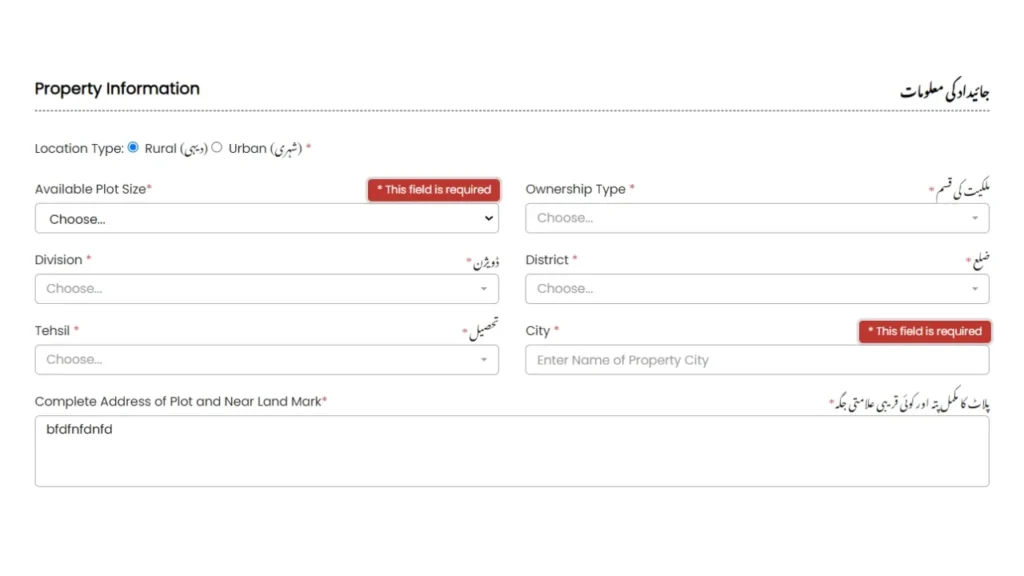
After completing the second part of the general information, you have to enter the household socio-economic information in the third part. In which first you have to choose your employment status. After choosing the employment status, you have to choose your profession. After choosing the profession, you have to choose your place of employment. After choosing the place of employment, you have to choose the Applicant Sector of Employment. After selecting the job sector, you have to select your monthly income estimate. Then you have to select the type of household income, your residence status, your spouse’s employment status, and your spouse’s residence status.
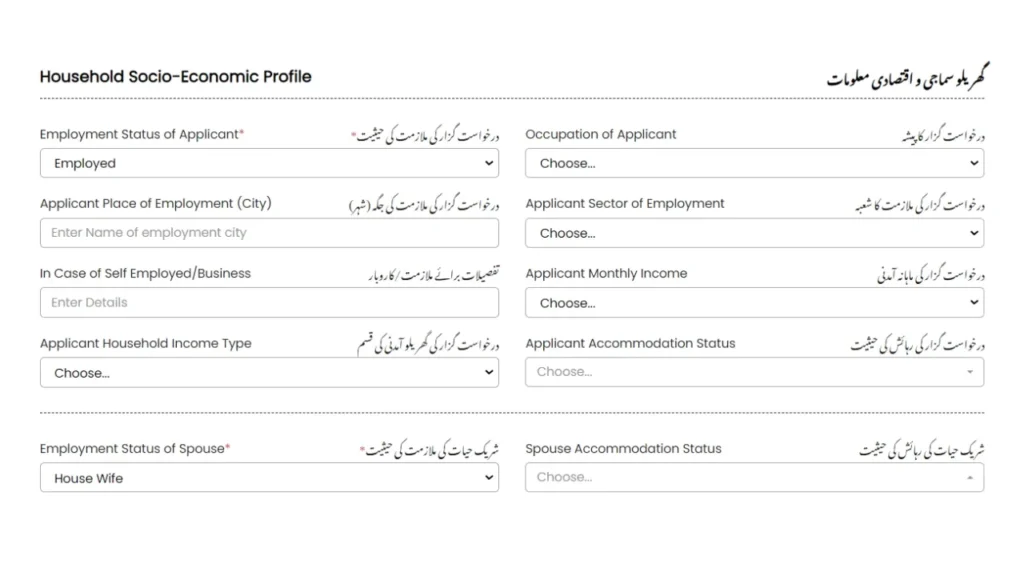
And finally, you have to upload your photo, after which the general information section is completed, and then you have to click on the save and next button shown below.
After clicking the Save and Next button, you will be taken to the second part of the application form, where you have to upload three types of required documents. First you have to upload the ownership document of the land, then you have to upload the front-side photo of your ID card, and finally you have to upload the back-side photo of your ID card. Remember that documents can only be uploaded in JPG, PDF, or PNG format and must be up to 1 MB in size.
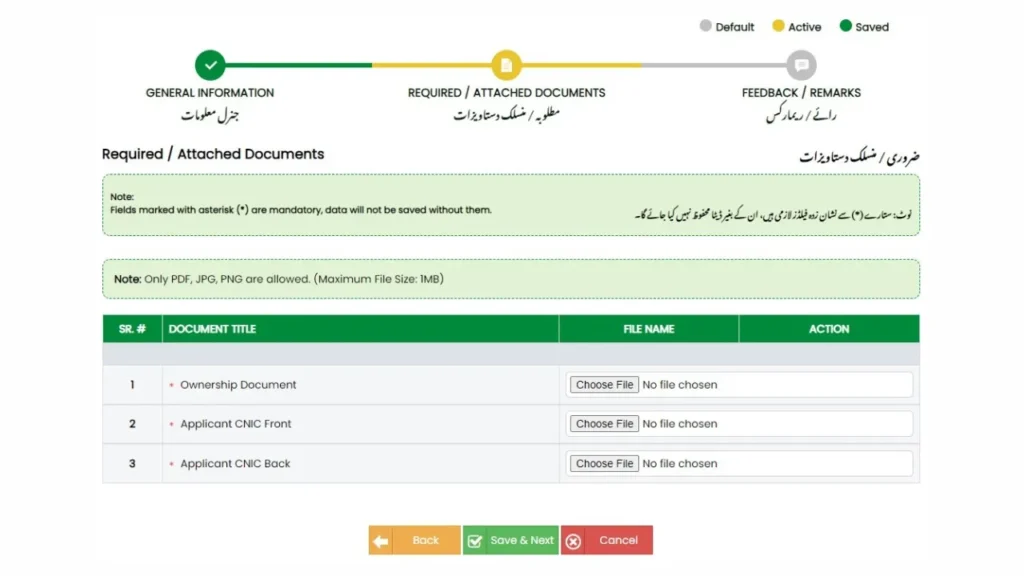
After uploading all the documents, you have to click on the save and next button shown at the back, after which you will reach the last part of the application form where you can enter your comments. Or you can explain your financial situation or problems, etc. After doing this, you simply have to click on the submit button shown below. In this way, you will be able to apply for the loan.
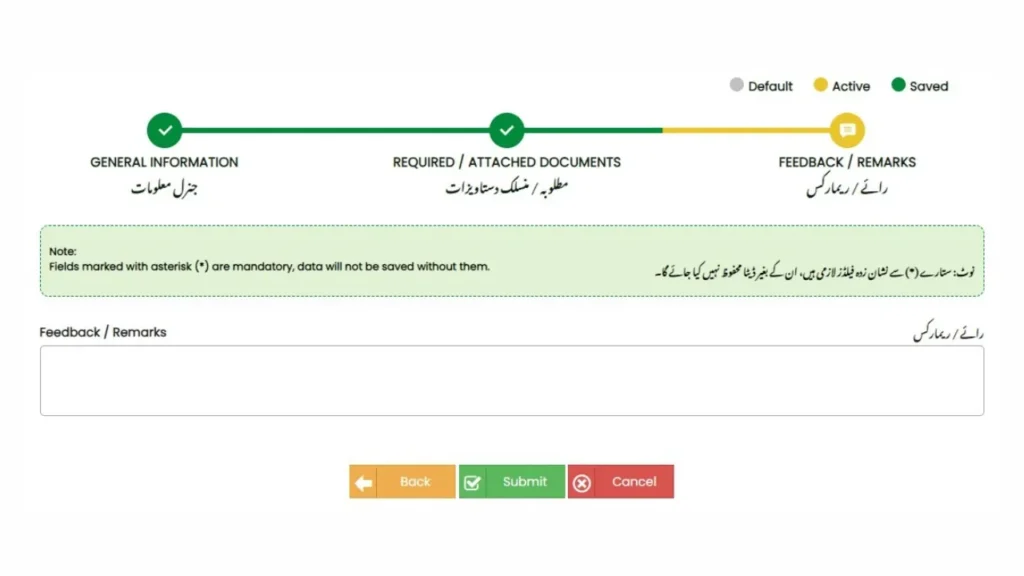
Offline Application Submission Procedure in Apni Chhat Apna Ghar Scheme
Remember, if you can’t apply online or if you don’t know how to read and write, then you don’t need to worry. On the special instructions of Punjab Chief Minister Maryam Nawaz Sharif, the facility of offline application has also been introduced for such people. Applicants who cannot apply online or do not want to apply online can go to the registration desk of the Apai Chhat Apna Ghar Scheme located inside the Deputy Commissioner Office of their district and submit the offline application. Remember, to apply offline, the applicant has to carry all the documents required for registration.
Contact Information
If you face any kind of problems in applying or want to get any kind of information regarding this scheme, you can contact the helpline numbers given below.
Phone Numbers: 042-99213419, 042-99213428, or 0800-09100
Official Website: acag.punjab .gov.pk
Email: info@phata.punjab.gov.pk
FAQs
Who can apply for the ACAG Program?
Only residents of Punjab can apply for the Apni Chhat Apna Ghar program.
How can I apply for the Apna Ghar Program online?
You can easily apply for the Apna Ghar program by visiting Acag.punjab.gov.pk
Is there a fee to apply to the Apna Ghar program?
No, there is no fee to apply for the Apna Ghar program
Can application for Apna Ghar program be done offline?
Yes, you can apply offline for the Apna Ghar program by going to the ACAG registration desk located in the DC office of your district.
Is enrollment in the NSER survey mandatory for applying to the ACAG program?
No! Earlier, to apply for the ACAG program, registration in the NSER survey was a condition, but later this condition was removed. Now you can apply without NSER registration.






